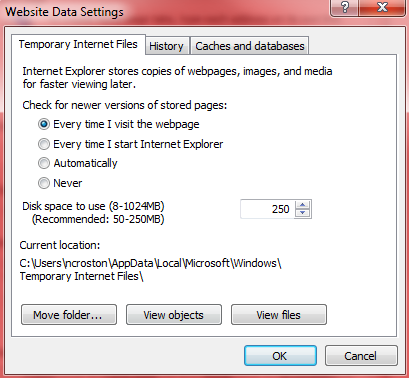Cache Settings
What is Cache?
Steps to configure cache settings
Go to Internet Explorer's (IE) tools menu in the top right corner of your screen. The tools menu may appear as a gear in the upper right hand corner. Click the menu and select option "Internet options".

On the "General" tab, click button "Settings...".
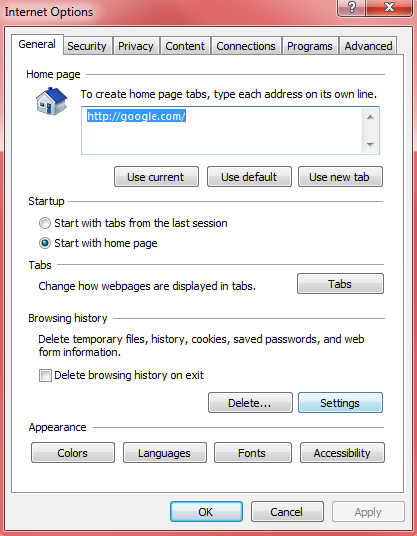
Check option "Every time I visit the webpage" to clear cache everytime you visit a website.
Check option "Everytime I start Internet Explorer" to clear cache each time your browser is opened.
Check option "Automatically" to let your system decide when to clear your cache.