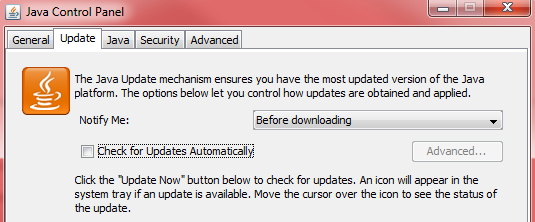Disable Java Runtime Environment (JRE) Automatic Updates
Summary
JRE has a mechanism that will attempt to update JRE automatically. JRE updates may cause compatibility issues with our applications. Follow the below steps to avoid automatic JRE updates.
Disabling JRE Automatic Updates
Your account must have administrative privileges to complete this procedure.
Click your Windows start key on your keyboard.

Enter the word "java" in your search box and then click on "Java" under section "Control Panel" or "Configure Java" under "Programs".
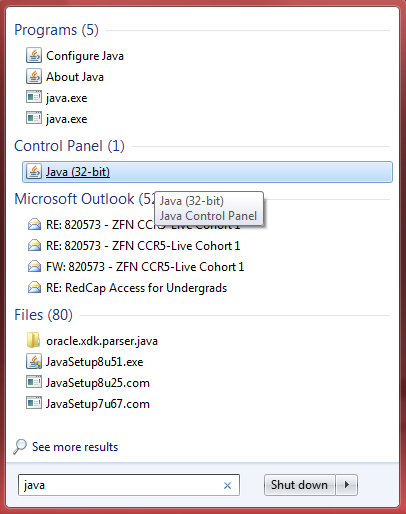
Go to the "Update" tab. Uncheck box "Check for Updates Automatically".