How to Fix ReCaptcha tool functionality in Internet Explorer 11
Symptoms
You are using Internet Explorer 11, and Google's ReCaptcha tool 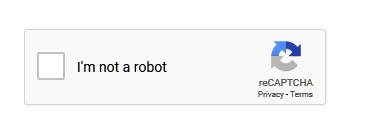 does not display in a Web page (for example, CRCU's Password Management Tool page).
does not display in a Web page (for example, CRCU's Password Management Tool page).
Configuration Steps
In Internet Explorer's (IE), select the Tools menu item in the top right corner of your screen.
The tools menu in some cases appears as a gear ( ) icon in the upper right hand corner.
Click it and select the option "Compatibility View Settings".
) icon in the upper right hand corner.
Click it and select the option "Compatibility View Settings".
A new window will open:
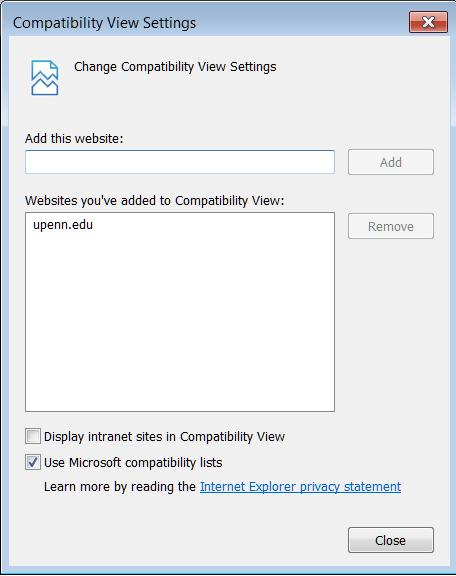
Select the website domain (in our example, "upenn.edu") in the "Websites you've added to Compatibility View" Window then click "Remove". Click on Close button.
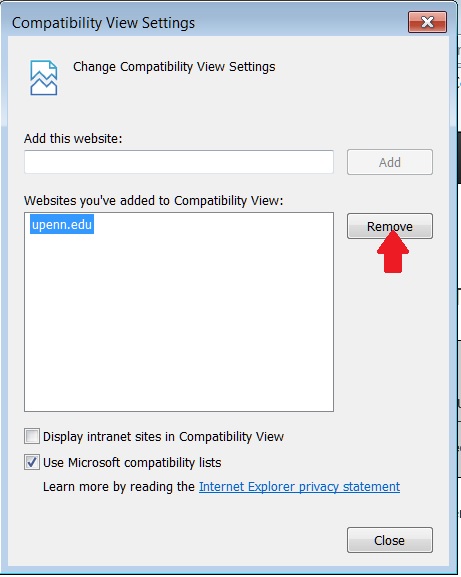
The Recaptcha tool should now show up in your IE browser.