Check Java Runtime Environment (JRE) version in Windows
Steps
Click on Windows icon,located in the bottom left of the screen by default. Type 'Java' in the search box, then click on Configure Java:

Click on the About button::
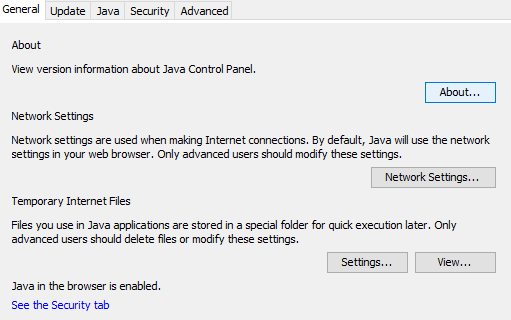
The version of JRE installed on your PC is now displayed:
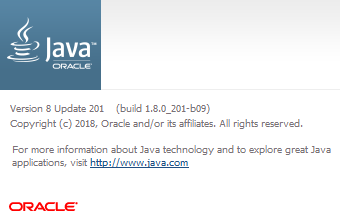 Help Desk
Help Desk