Configure IE Compatibility View Settings for RDC 5.2.1
Symptoms
Various. For example, trying to view an unplanned DCI in RDC causes "No valid HTML DCI Form exists for form version for this CRF" error
Configuration Steps
Go to Internet Explorer's (IE) Tools menu in the top right corner of your screen. The tools menu also appears as a gear (![]() ) in the upper right hand corner. Click the menu and select option "Compatibility View Settings".
) in the upper right hand corner. Click the menu and select option "Compatibility View Settings".
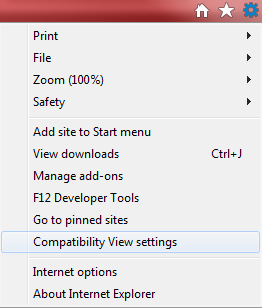
If "upenn.edu" shows in "Websites you've added to Compatibility View" box:
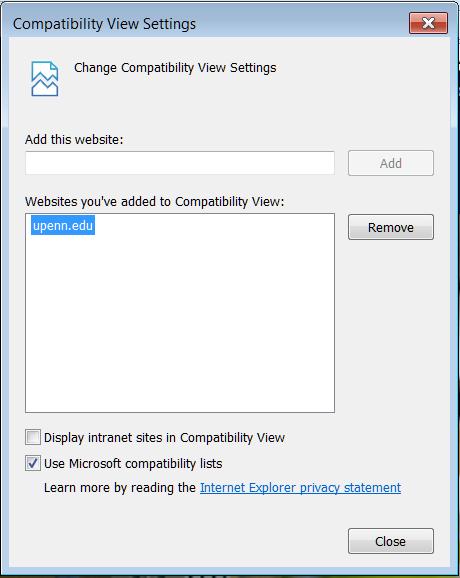
Click on 'Remove' button and Close.
Try the RDC operation again.
NOTE: You may need to login in RDC again.